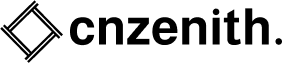Even if you are running a small business, creation of social media content that grabs attention is non-negotiable. Sometimes, small businesses don’t have the budget that stretches far enough to hire professional design teams. That is where free online graphic design tools come to the rescue. Let’s take a closer look at the 5 best free tools to create social media graphics for small businesses.
1. VistaCreate
VistaCreate is a graphic design platform specially built for non-designers as it offers over thousands of professionally designed templates for every social media platform that businesses use these days such as Instagram, Facebook, LinkedIn, and more.
Top features:
- An intuitive interface
- 200,000+ templates across hundreds of categories
- A convenient drag-and-drop editor
- Background removal (Pro only)
- Animation & video support
- Free library of stock photos, videos, and music
Pricing:
- Free plan includes templates and basic editing only and does not include features like background remover, brand kit features or unlimited downloads
- Pro: $13/month or $10/month billed annually
2. Fotor
Fotor is essentially a photo editing platform which is best for businesses that need a combined tool for editing as well as designing. Its design tool offers all kinds of templates from Instagram posts to YouTube thumbnails but the unique selling feature of Fotor is its AI-powered suite along with its editing features.
Top features:
- AI photo enhancer – for all the retouch requirements – excellent for product shots, for selfies, for making behind-the-scenes boards. It is an intelligent tool that takes only a few seconds to adjust lighting and colors.
- A library of design templates with already set dimensions
- Photo editing in batches
- Collage creator
- Tailor made templates for different social media platforms
Pricing:
- Free plan includes basic editing and templates
- Pro: $8.99/month or $39.99/year
- Pro+: $19.99/month or $89.99/year
- Yearly payments offer a sweeping discount!
3. Visme
Visme is like a magical tool – it goes beyond social media design and users like to call it a storytelling journey. It is best for infographics, reports, and presentations that require a professional look. Small businesses who aim to develop data-rich content will find Visme very useful.
Top features:
- A wide variety of templates for social media posts, presentations, and infographics
- Interactive design elements that go beyond basic visuals – excellent for businesses that might be small in scale but think and plan big
- Brand kits with logos, colors and a vast selection of fonts
- Charts and graphs for data visualization – which means it is great if you want to share performance updates or explain complex concepts to an audience.
- Team collaboration – if working on a project; the business owner, marketing manager, project manager, sales manager or accounts manager – all of them can use it simultaneously to create designs
Pricing:
- Free plan includes limited templates and assets
- Personal (Starter): $29/month billed monthly or $12.25/month billed annually
- Business (Pro): $59/month billed monthly or $24.75/month billed annually
4. Piktochart
This platform specializes in taking boring data and turning it into impactful graphics without breaking the bank. Hence, it is perfect for small businesses that want to present statistics such as numbers, data points, comparisons or growth regularly. Such small businesses can be consulting firms, agencies, not-for-profit organizations, educational set up, semi-government institutions, etc. It turns raw data into stunning and compelling visuals like graphs, charts, infographics.
Top features:
- Infographic and report templates
- An easy to use and understand interface which is quick and efficient at the same time
- AI-powered design suggestions – helps beginners to create polished designs
- Drag-and-drop editor
- Custom color palettes and branding – you don’t have to be a design expert to use this
- Collaboration with teammates
Pricing:
- Free plan with 100 MB storage but downloads will have watermarks
- Pro: $14/month billed annually
- Business: $24/month billed annually
5. PosterMyWall
PosterMyWall makes all creative jobs ten times easier by bringing together design, marketing, and automation tools in one place – a single, user friendly, accessible platform. It goes beyond graphics and design – it helps you in scheduling your posts, creating and managing brand kits, crafting and sending email campaigns, leveraging social media to advertise your small business, and much more. Although some features require a paid subscription, it is perfect for business owners who are juggling multiple hats. This is a go-to when it comes to turning your visual dreams to reality and it can turn around your small business by giving it the visibility and attention it deserves.
Top features:
- The platform includes 1 million+ customizable templates
- Free image resizer for platform-specific posts – save your time and adjust your posts for different social media at the ease of a click
- Publish to multiple social platforms in one click
- Pro features
- AI tools including AI background remover
- Email campaigns & content calendarBrand kit
- AI caption generation
- smart resizing
Pricing:
- Free plan: Offers a selection of templates and basic design tools with images including a PosterMyWall watermark. The best part is: AI background remover is available even in the free plan (though with certain limitations).
- Premium: Starting at $9.95 per month or $99.95 per year, this plan has no watermarks and offers a library of premium templates and stock photos.
- Premium Plus: Priced at $29.95 per month or $319.95 per year, this subscription includes advanced features such as Brand Kits, social media publishing tools and collaboration capabilities.
- Teams and businesses can request for pricing available for teams and businesses
Conclusion
Each platform is different and should be considered according to different needs and requirements. Not to generalize but just some final thoughts on which tool should one use:
- If you want beautiful templates and social media content? Answer is VistaCreate
- If you need compelling photo editing with design tools? Try Fotor
- If you have a lot of data to present? Visme and Piktochart are the best bets
- If you are looking for an all-in-one marketing tool? PosterMyWall has to be your number 1 choice
If you are running a small business you will constantly need to produce content that is consistent across platforms. And that too, without breaking the bank and without the stress of hiring a design team. These online platforms are simple, powerful, and packed with features that help you do more in less time.